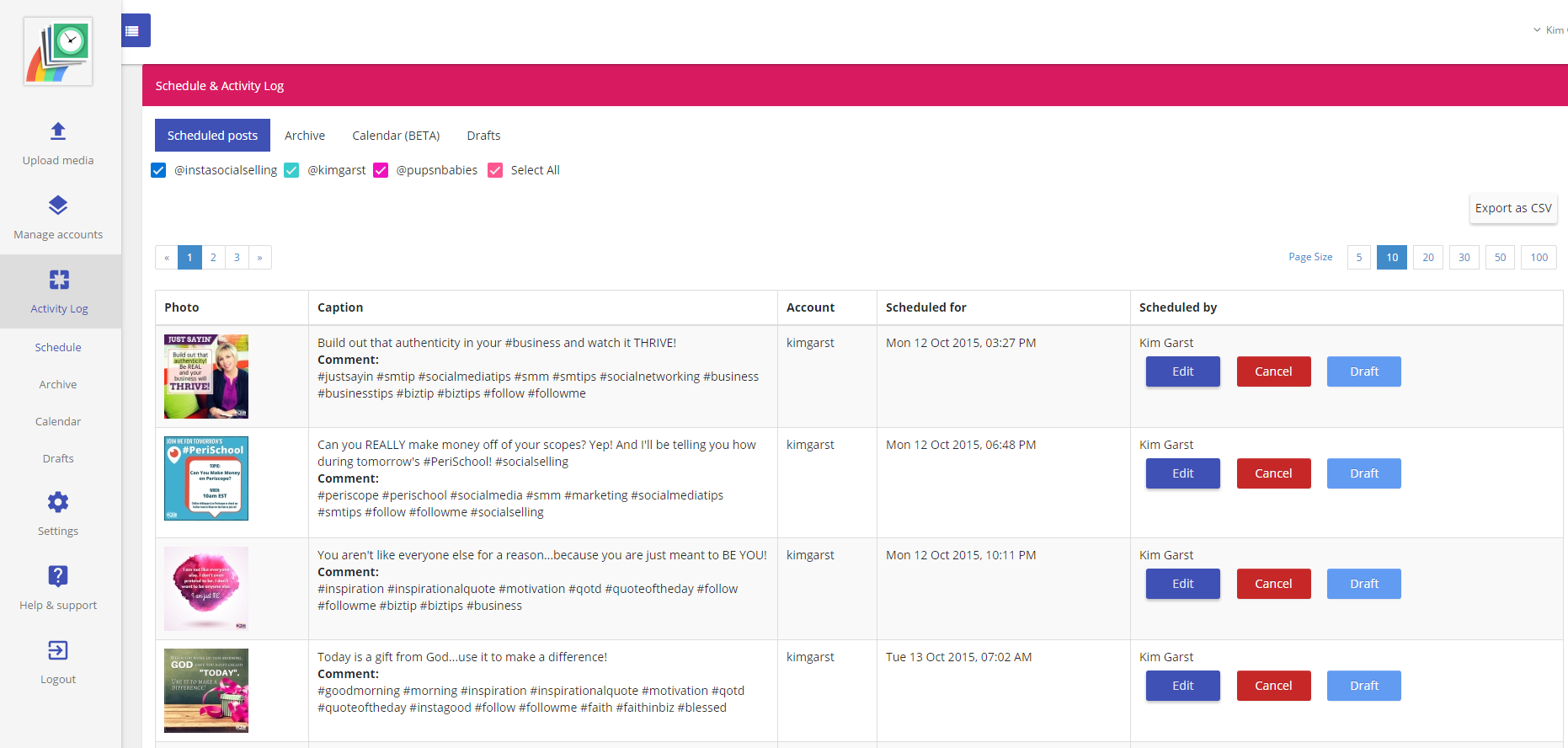Most mornings, Ron Johnson rises just after 4 a.m., without the use of an alarm clock, and sets off on a five-mile run. "My strategy is, if I wake up before 3 a.m., I go back to sleep," he explains to a group of his employees, a dozen men and women in their twenties who listen with a mix of awe and a little horror. Next, he hits 50 chip shots in his backyard in Atherton, California—"because your short game matters"—and then, as the sun is coming up, he spends a couple of hours answering emails.
Johnson’s goal is to get his blood flowing before he ever sets foot in the offices of Enjoy, the Silicon Valley e-commerce startup he founded last year, and which officially launched in May. He tries to spend the entire workday in meetings, usually receiving updates and conducting informal reviews with groups of employees like this one.
Johnson has a desk with a computer on it, but he almost never sits there, and although he carries an iPhone, he mostly gestures with it. In my time with him, I never once saw him even glance at the screen. "Anytime you’re going to your phone, it’s a withdrawal from a relationship," Johnson says. "The team needs to feel your presence, your concentration, your interest."
Johnson, 56, has found that he can be efficient this way, so much so that on most days, he heads home around 3 p.m. Family matters to him—he’s married and has a daughter, 20, and a son who’s 18—and, as he explains, he’s not as young as he once was. "You’ll find, when you get older, the cycles tend to get the better of you," he says, leaning back in his chair, allowing his legs to slide forward and his hands to fall behind his head, as he breaks into a wide smile.
His audience, part of a team that delivers high-end consumer electronics to people’s homes, laughs politely. Many of them started their careers at the Apple Store, which Johnson helped create, so they regard him as a hero, and also as a bit of an alien. Although we are sitting in the offices of a small Bay Area tech company, the CEO is dressed as if he’d just stepped off the back nine at Pinehurst—white Lacoste polo shirt, light-blue trousers, athletic socks, and golf shoes. Johnson’s background, habits, and mannerisms run contrary to just about every stereotype about what makes for a successful startup CEO.
Most tech company founders are coolly rational engineers; Johnson is a marketing guy with strong emotions and a penchant for showmanship. He is a regular churchgoer, a man of faith. Most Silicon Valley founders are proud workaholics; Johnson sports a tan acquired during a nearly monthlong summer vacation on the French Riviera. And then there’s the age thing: Johnson is almost twice as old as the typical founder of a venture-capital-backed tech startup, according to a Harvard Business Review study.
Still, he is among the most accomplished retail minds of the past two decades, having orchestrated the design partnerships that turned Target, the Minnesota-born discount chain, into "Tar-zhay", the middlebrow mega-retailer, while developing a playbook that H&M, Uniqlo, and many others have copied. Johnson’s work at the Apple Store created a business that makes more money per square foot than any other retailer in America and helped to transform a geeky niche brand into one as ubiquitous, beloved, and profitable as any American company in history.
Then, he had the audacity to attempt one of the most ambitious business turnarounds in modern memory—remaking JCPenney, the ailing department store chain. Even after the public humiliation of his firing, Johnson could have found work with any number of other struggling retailers, become a very well-paid consultant or investor, or even retired. Instead he is going for broke, having raised $80 million from Kleiner Perkins Caufield & Byers, Highland Capital Partners, and Andreessen Horowitz, among other investors, including Johnson himself, to found Enjoy. The company sells consumer electronics via the web—AT&T iPhones, GoPro video cameras, Sonos speaker systems, DJI drones—and has its couriers, or "Experts," in Johnson’s parlance, act as modern-day Maytag Men, hand-delivering the items in as little as four hours (currently in the San Francisco Bay Area and New York) and giving customers lessons on how to use them. The company offers service calls, too, with Experts showing up at your house and helping you learn how to use your digital camera or smartphone. The cost is $99 per visit, though it’s free if you buy something through Enjoy. "What we’re trying to do is deliver unimagined customer experience," Johnson says. "It’s better than a store, it’s the same price as online, and it’s faster than even Amazon Prime."
Enjoy, like all startups these days, dreams of both changing the world and becoming an insanely valuable enterprise. But for Johnson, Enjoy is more than even that. It’s a chance to find himself.
"If you have thoughts, jump in," Johnson says to me as he convenes a 9 a.m. meeting with eight employees in Enjoy’s Menlo Park headquarters late this summer. "Why not?" Having started his career as a trainee at Mervyn’s department stores, he runs Enjoy like a retail manager, paying little attention to hierarchy, preferring huddles to one-on-one meetings, and asking for direct feedback from anyone who happens to be in the room.
At the time of our meeting, Enjoy is about a month away from the biggest day in its brief history: the launch of Apple’s new iPhones 6s and 6s Plus. Thanks to a deal Johnson made with AT&T, hundreds of the carrier’s customers in Enjoy’s delivery areas are expected to buy phones each day, which means that the company’s Experts will have to hustle to fulfill all of those orders. But for the partnership to work for Enjoy, AT&T customers need to see the service as more than merely free delivery. Johnson slouches in his chair, sips from a big bottle of Smart Water, and counsels the group packed into a small conference room. "You’re in the relationship business," he says. "The measure of success is if they come back" and buy something else. "You don’t go on a date to see the movie; you go to a movie because you’re interested in a relationship."
Enjoy’s Experts hope they’ll be able to form emotional bonds with these new customers, but they will also need to gather a raft of data, including email addresses and their technology preferences, so that Enjoy will be able to market to those customers directly. The current plan is to do this through a survey on an iPad, but Johnson thinks that sounds a little tacky. "What if the Expert could do it through a natural conversation?" he asks. "That’s very different from, ‘Give us all your information.’" He suggests that the Expert memorize the responses to input later, the way waiters at fancy restaurants take orders without a notepad.
Johnson, who grew up in Edina, Minnesota, is still very much the humble Midwesterner—he often begins sentences with "my instinct" or "my intuition"—but there’s no doubt who is in charge. When the company’s head of supply chain, Omar Devlin, a former Apple operations guru, suggests that Enjoy shoot to have its Experts show up on time 95% of the time, which he says would be an appropriately impressive, and achievable, goal, Johnson starts to lose his composure. "Ninety what?" he asks. "Ninety-five percent would be a very good accomplishment. But 98% is a better goal." When I ask Johnson about it later, he tells me that he rarely prepares for meetings, choosing instead to react emotionally to what’s being discussed. "I want to create a space where everything is in the moment."
Johnson is full of these Zen-like aphorisms, often telling employees to "ruthlessly eliminate hurry." He projects this calm in part by hurrying when nobody is looking. "Underneath that calm is a boiling cauldron," says Bill Campbell, a former Apple board member and a longtime friend of Johnson’s.
If Johnson’s management style sounds vaguely familiar, that’s because it’s modeled after that of one of his mentors: Steve Jobs. By 2000, Johnson had become a retail wunderkind (at almost 40) after recruiting acclaimed architect and designer Michael Graves to produce a housewares collection for Target, where Johnson was the VP of merchandising. Jobs was in the market for a retail genius to run his planned stores. "Steve and I connected right away," Johnson tells me. After all, he sold Graves by telling him, "Good design shouldn’t be expensive." Jobs saw a kindred spirit in Johnson.
The Apple Stores were, by every measure, an unprecedented success and made Johnson’s then-counterintuitive decisions—the high-end locations for a computer store, the layouts that emphasized what you could do with Apple’s products, and, of course, the Genius Bar—into retail orthodoxy. Less appreciated, then and even now, is Johnson’s idea that he could find enough employees who, as he puts it, "know technology and can love people." He personally interviewed every Apple Store leader and insisted that those folks personally interview every employee on his or her team (often 100 people or more) to imbue Apple Stores with a culture of personal service. "My whole goal was that everyone knew someone well who knew me well," he says.
Johnson’s bet on people was expensive, but it is one of the secrets to Apple Stores’ success. "There’s a Midwestern warmth," says Campbell. "Ron put that humanness in there."
By 2011, Apple Stores were generating $5,600 per square foot, and Johnson was the biggest star in American retail. Johnson admits now that running it had begun to feel "like hitting golf balls"—fun, yes, but no longer some great adventure. "We knew how to design a store, we knew how to deliver a great experience," he says, "but it wasn’t challenging." Not only that, but Jobs had already indicated that Tim Cook would succeed him as CEO; it was unlikely that Johnson would ever get that job.
A few months before Jobs’s death in October of that year, the activist investor Bill Ackman approached Johnson with a particularly intriguing challenge: Could the guy who made Apple a cool retailer do the same for the venerable but dowdy department store JCPenney?
Johnson’s roots were in department stores, so he was tempted. He could stay at Apple for the rest of his career, but should he? Penney’s may have been a faded brand, but it was also a very recognizable name. As Peter Bell, a friend of Johnson’s and a partner at Highland Capital Partners (which led Enjoy’s $50 million second round of financing), tells me, "You can say that Ron had bad judgment. But it would have been glorious if it had worked." He accepted the job.
Johnson’s troubles as CEO started almost immediately. His first public move at Penney’s was to stage an Apple-style launch event, where he unveiled a more youthful logo and a "fair and square" pricing scheme that ditched coupons and sales in favor of round numbers. The changes, bolstered by a dramatic new ad campaign starring Ellen DeGeneres that first aired during the Oscars, represented an elegant solution to the problem of rampant discounting, albeit one that none of the company’s customers, many of them coupon-loving senior citizens, had asked for. (In his 12 years at Apple, Johnson had internalized Jobs’s disdain for focus groups and customer tests, so he hadn’t bothered vetting any of his new ideas.) "We insulted the core customer," he now admits.
Not surprisingly, sales fell precipitously, the company lost close to $1 billion for the year, and the board began to wonder if Johnson knew what he was doing. "You watch Steve [Jobs] do a turnaround and you sit there and think, ‘I would like to be the architect of something like that,’ " says Campbell, explaining Johnson’s thought process. But, he notes, Apple’s turnaround "took seven or eight years, and Ron did not have that chance." Under pressure, Johnson dug in, stubbornly refusing to test new initiatives and reportedly approaching the old Penney’s culture with the sort of contempt Jobs had once reserved for Apple’s competitors. With his family in Menlo Park, Johnson commuted to Plano, Texas, by private jet—all while laying off 19,000 employees.
The adventure, which ended with still more losses and Johnson’s firing in April 2013, damaged his reputation (commentators began to suggest that he’d merely coasted off of Jobs’s brilliance) and his bank account. He had invested $50 million personally in JCPenney warrants, which will only mature if the stock price rises above $30 a share by 2018. Today, the share price is around $10 and Johnson’s investment looks, essentially, worthless.
Those closest to Johnson say he approached failure in much the same way he approaches everything: with preternatural cheeriness. "Ron is relentlessly positive," says John Ortberg, the senior pastor at Menlo.Church, where Johnson regularly attends services. Even so, Ortberg continues, "the criticisms marked him. There’s a recognition of things he can’t control."
Johnson’s friend Marc Andreessen advised him to take a year off, but soon after his firing, startup CEOs started calling, asking him to speak to their teams. "I think they felt sorry for me after the Penney’s thing," he says with a chuckle. He spoke at Airbnb, Dropbox, Box, and Google, and met with founders of up-and-coming retail startups, such as the Bay Area’s Philz Coffee and the L.A.–based clothing brand Nasty Gal. (He’s now an investor in both.) He also met with a number of consumer electronics startups, including Jawbone and Sonos, which were looking for better ways to get their products into consumers’ hands. "The question that kept coming up was, ‘How do we go to market?’ " he says. "The old way is not working."
In a meeting with Sonos CEO John MacFarlane, Johnson suggested that Sonos send representatives to customers’ homes to sell the company’s high-end sound systems. MacFarlane loved the idea—"The best place to experience a Sonos product is in your own home," he tells me—but told Johnson that Sonos, which reportedly sells more than $1 billion in products annually, could not support such an operation. He suggested that Johnson do it himself, with a startup.
Enjoy initially came to Johnson as a tagline. "One day I woke up and said, ‘Order today, enjoy tomorrow,’ " he recalls. The original concept was simple: "What if we just brought the best of the Apple Store to the customer," Johnson suggested to Tom Suiter, a former Apple creative director who had worked with him on Apple Store displays. Suiter, who would join Enjoy as cofounder and its head of creative, loved the idea and began working on branding right away. "I really felt like if there was anybody who could do this, it was Ron," he says.
For Johnson, who was raised Lutheran, the decision to start Enjoy was partly spiritual. He had regular lunches with Ortberg, who encouraged him to think about work as an extension of his beliefs, as "love made visible." Johnson has never talked about his faith publicly, but it’s been a part of who he is since he was a little boy. It informs how he thinks about designing stores and creating great customer experiences. "I’d sum up the whole Bible in four words: Love God, love others," Johnson says. "Most love is not emotional love. It’s rooted in compassion or help. Look at the Genius Bar. You’re just helping people. And so that’s what my governor is: How do you create an environment where you feel this love? Because love is contagious."
Johnson’s rebirth as a startup entrepreneur allowed him to recast the trajectory of his entire career. What he’d loved about Apple, partly, was that Jobs had essentially given him a blank slate. And what had doomed him at Penney’s was that it was an entrenched brand, making the wild changes he’d sought all but impossible. "I realized big companies are not my thing," he says, despite having spent his life working within them. "I love creating, and I love beginnings. It felt like, ‘I can do this.’ "
Johnson was not shy about using his Rolodex to give Enjoy a leg up. His first call was to AT&T Mobile CEO Ralph de la Vega, who agreed to become Enjoy’s first partner, and one of Johnson’s initial investors was Oak Investment Partners, where Johnson’s mentor at Mervyn’s, Jerry Gallagher, had worked before he died in 2014. Johnson did not ask Apple CEO Tim Cook for help; he wanted to prove himself as an entrepreneur first. "If I went to Tim, it’d feel like he was doing me a favor," he says. "I want to earn the right to serve Apple."
On a Saturday night this summer, on a bit of a whim—and okay, maybe after a glass of wine or two—I log on to Enjoy’s website. I’m tempted by a $1,500 Boosted electric skateboard, but my wife quickly vetoes that idea. I then gravitate toward the Sonos Playbar, which is basically a fancy speaker for your television that costs $700, plus tax. Seven hundred dollars seems like a lot of money to spend on a single speaker, but it’s half the price of what I really want, and my wife is open to something that would improve the sound on our TV. Enjoy has a generous return policy, so if I have any regrets, I can always send it back. And hey, this is for work, right?
The following morning, my phone rings. "Hi, I’m your Enjoy Expert, Omar." He sounds genuinely enthusiastic even though he has been assigned to come to my apartment at 5 p.m. on a Sunday. He promises to send me a text when he’s an hour away. Omar turns out to be Omar Pouerie, 26, a former Apple Store employee with a mohawk and a calming presence. He arrives at my front door at 5 p.m. sharp, having already tested and updated the software on my new speaker back at the Enjoy "house," as the company calls its home base in each city. (Enjoy does not have traditional retail space, but rents hip lofts in New York and Menlo Park for its Experts to commune. Johnson is already looking at possible locations in Los Angeles, where it’ll likely land next.)
Omar, who wears a uniform Johnson designed with Uniqlo to convey trust—white button-down shirt, blue puffer vest—works efficiently, and he quickly walks me and my wife through the basics of how to use the speaker. He supervises as we each download the Sonos app onto our phones, and shows me how to connect my Spotify account so that we can stream music. Omar and I trade parenting tips—my wife and I had recently had a baby; Omar also has young children—and within 25 minutes he makes a discreet exit, without pausing for a tip, which Enjoy prohibits. "You gotta have really good EQ," says Johnson, referring to the measure of emotional intelligence. "But you don’t want to get too personal."
The experience is incredibly convenient, and perhaps, more importantly, it makes buyer’s remorse seem unthinkable. By the time Omar walks out the door, I am committed to my extravagant purchase. After all, it’s already blasting music.
This is by design. When Johnson and I speak three days later in Menlo Park, he informs me that over the company’s first 1,000 or so orders, Enjoy hasn’t had a single return, which is one of the reasons the company can afford such high-touch service. Based on typical retail margins, Enjoy probably made about $200 on my Sonos order, which means that Omar only has to make a few visits each day before Enjoy can profitably afford to pay his salary. And Omar does make a salary. Though Enjoy allows its Experts to set their own hours and work remotely like Uber drivers, they get the flexibility of the gig economy with the economic security of a very good retail job—salaried employment, with stock options and health benefits.
If my Enjoy visit felt special, that’s because it literally was. During my time with Johnson and Enjoy in New York later in August, I learn that Johnson’s company—with 135 employees in two cities and $80 million in venture capital in the bank—is only selling a handful of items each day. Johnson proudly notes that on the previous day, a Monday, Enjoy Experts made 20 visits in New York and the San Francisco Bay Area, a record for the company up until that point.
The number seems small to me, but not to Johnson. "When you start something new, by definition it’s going to be small," he tells his staff during an all-hands meeting shortly after lunch. "We always tend to want to be in a hurry, but what’s exciting is how quickly we’re learning and improving." He notes that Enjoy is just nearly 100 days old, and that the 20-order day puts it roughly on pace with Uber’s run rate over the same time period.
The numbers will get much bigger this fall with the new iPhone launch, when Enjoy expects to add 10,000 new customers over six weeks. "That’s what’s going to catapult us into the public consciousness," he says, reminding his team that Apple Stores once weren’t much farther along. Johnson recalls that on the morning of the Apple Store’s 100th day, he was driving into the company’s Cupertino headquarters when he got an irate call from Jobs, complaining about a store Johnson’s team had recently opened in the Willow Bend shopping mall, not far from JCPenney’s Plano, Texas, headquarters. "The new store we opened is awful!" Johnson screams, doing his best Steve Jobs imitation.
Johnson tells the story with a fond nostalgia. "These things are hard," he says. "But we’re going to have a better 100th day, aren’t we? And no one’s gonna call me about Willow Bend."
He pauses and glances around the room. "Now, today’s sales could be lower," he adds, with just a hint of concern. "I don’t want to ask how we’re doing today. I hope it’s good." He smiles at the crowd—first at the Experts and then at the executives who are lined up near the company kitchen. He very much wants to know how today’s numbers look.
"A drone [order] just went through," a young woman calls out. The DJI drones that Enjoy sells start at $700, and it's another customer who may return to buy a new iPhone this fall.
It’s just one sale, Johnson knows, but he exhales and a wide smile forms across his face.
"A drone just went through," he repeats.