
Watch out, Pinterest, you’ve got new competition. Google has now rolled out a new feature on its search engine that offers users an easy way to save to save images they find to collections they can reference at a later time. The search giant suggests you could use the feature for saving things like hairstyle examples to show your stylist, or snowman ideas to have some winter fun. Yep – the same sort of “inspirational” content that Pinterest users often collect and pin their many boards on the service.
In Google’s case, however, the new feature is only being made available to mobile users for the time being, and is only rolling out to those in the U.S. The feature will work across all major browsers on both iOS and Android, the company says.
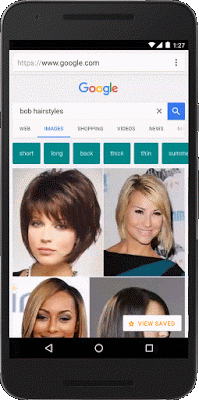
In order to save images, you’ll also have to be logged into your Google Account. That makes sense not only as a way to pull up your saved items from multiple devices, but also because “collections” are one of the new focus areas within Google’s revamped social efforts on Google+.
Instead of trying and failing to take on Facebook, the updated Google+ is now more interested in helping users create and participate in online communities or share groupings containing images, links and more with their circle of friends or the wider public. In other words, Google+ is now aiming to compete with social services like Reddit, perhaps, or Pinterest.
Getting users to build out personal image collections by way of Google Search is actually a fairly clever trick, then. It could kick off users’ participation in the Google+ collections feature in the future, as it presents a practical use case for building an online image collection via Google in the first place.
To be clear, Image Search collections aren’t currently tied to those collections you make on Google+, but an integration looks like a possibility further down the road.
The new image search feature itself is fairly easy to use, if you have it available. But we did encounter a few bugs, which indicate that it’s still something of a test.

After performing a search, you can narrow down your image selection by tapping on buttons to filter the results. For instance, if you searched for “bob hairstyles,” you can filter images by descriptions like “short,” “blonde,” “brown,” “modern,” and more. That also recalls Pinterest’s own search engine, which has, for some time now, offered a “guided search” experience that lets you pull up specific images by helping you find and tap on related terms.
When you locate images you like on Google, you simply star them to save them to your account. You can also organize your starred images into folders by tapping on the pencil-shaped “edit” icon then add them to collections. And when you need to return to view your images later on, you can just tap on the new “view saved” card with the star icon that floats in the bottom-right of the image search page.
Google didn’t indicate a time frame for when this feature would roll out to other markets around the world, or if it would come to the desktop. And while simply archiving images from Google doesn’t compare with Pinterest’s richer social experience, where you can follow other users and boards, discover products based on recommendations, or even shop from “buyable” pins, its utilitarian nature could have some appeal – especially among those who just want to save ideas without participating in a larger, online community like Pinterest.
That said, Pinterest has staved off a number of attempts from those who tried to copy its image pinboard service. Facebook once tried to develop interest in its own Pinterest-style “collections,” and more recently debuted a fairly weak rival effort with its Shopping Feed.Amazon also tried to clone Pinterest with Amazon Collections – a social effort that fell flat, too. Whether or not Google’s ability to help users save favorite images can make a dent in Pinterest remains to be seen.


No comments:
Post a Comment